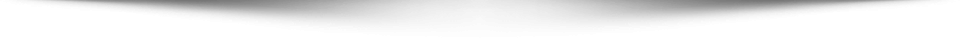Languages: English
Audiences: IT professionals
Technology: Microsoft 365
Skills measured
This exam measures your ability to accomplish the technical tasks listed
below. The percentages indicate the relative weight of each major topic area on
the exam. The higher the percentage, the more questions you are likely to see on
that content area on the exam. View video tutorials about the variety of
question types on Microsoft exams.
Do you have feedback about the relevance of the skills measured on this exam?
Please send Microsoft your comments. All feedback will be reviewed and
incorporated as appropriate while still maintaining the validity and reliability
of the certification process. Note that Microsoft will not respond directly to
your feedback. We appreciate your input in ensuring the quality of the Microsoft
Certification program.
If you have concerns about specific questions on this exam, please submit an
exam challenge.
If you have other questions or feedback about Microsoft Certification exams or
about the certification program, registration, or promotions, please contact
your Regional Service Center.
Understand Cloud Concepts (15%-20%)
Detail and understand the benefits and considerations of using cloud
services
Understand the different types of cloud services available
May include but is not limited to: Position Microsoft 365 in a SaaS scenario,
IaaS, PaaS, SaaS, Public, Private, and Hybrid scenarios
Understand Core Microsoft 365 Services and Concepts (30-35%)
Describe the core Microsoft 365 components
May include but is not limited to: Windows 10 Enterprise, Exchange Online,
SharePoint Online, Skype for Business Online, Teams, Enterprise Mobility +
Security products and technologies
Compare core services in Microsoft 365 with corresponding on-premises services
May include but is not limited to: identify scenarios when usage of M365
services is more beneficial than on-premise services
Understand the concept of Modern Management
May include but is not limited to: understand the Windows-as-a-Service (WaaS)
model, describe the usage of the Microsoft 365 Admin Center and M365 user
portal, understand the Microsoft deployment and release model for Windows and
cloud business apps
Understand Office 365 ProPlus
May include but is not limited to: compare with on-premise Office 2016
deployment
Understand collaboration and mobility with Microsoft 365
May include but is not limited to: understand the concept of effective
collaboration with Microsoft 365, understand the concept of enterprise mobility,
device management, and application management within an organization
Describe analytics capabilities in Microsoft 365
Understand Security, Compliance, Privacy, and Trust in Microsoft 365 (30-35%)
Understand security and compliance concepts with Microsoft 365
May include but is not limited to: understand key components that need to be
protected within an organization’s cloud and on-premise infrastructure,
understand key security pillars of protection, including identity, documents,
network, and devices
Understand identity protection and management
May include but is not limited to: understand concepts of cloud identity,
on-premise identity, and hybrid identity, understand document protection needs
and capabilities of Azure Information Protection (AIP), understand Multi-Factor
Authentication (MFA)
Understand security usage scenarios and services
May include but is not limited to: compare security usage scenarios and services
available with Azure Active Directory P1, P2, and Active Directory Domain
Services (AD DS), describe usage scenarios and capabilities for directory
synchronization and authentication of on-premises AD with Azure AD, understand
how Microsoft 365 services addresses the most common current threats
Understand the need for unified platform for device management
May include but is not limited to: understand Mobile Device Management (MDM),
understand Mobile Application Management (MAM), understand capabilities of
Intune
Understand the Service Trust Portal and Compliance Manager
May include but is not limited to: understand the trust relationship with
Microsoft, service locations, confidence in data protection, how to address most
common cloud adoption show stoppers
Understand Microsoft 365 Pricing and Support (25-30%)
Understand Licensing options available in Microsoft 365
May include but is not limited to: describe M365 subscriptions and management
options, understand key selling points of M365 in segments of productivity,
collaboration, security, and compliance, understand the different licensing and
payment models available for M365, understand how to determine and implement
best practices
Plan, predict, and compare pricing
May include but is not limited to: understand the Cloud Solution Provider (CSP)
pricing model for Windows and Microsoft cloud services, understand the basics of
cost benefit analysis for on-premise vs. cloud, understand billing and bill
management options available
Describe support offerings for Microsoft 365 services
May include but is not limited to: describe how to create a support request for
Microsoft 365 services, describe Service Level Agreements (SLAs), understand how
to determine service health status
Understand the service lifecycle in Microsoft 365
May include but is not limited to: understand private, public preview, and
General Availability (GA) and their correlation to support policy and pricing
Who should take this exam?
This exam is designed for candidates looking to demonstrate foundational
knowledge on the considerations and benefits of adopting cloud services in
general and the Software as a Service (SaaS) cloud model. This exam will also
cover knowledge of available options and benefits gained by implementing
Microsoft 365 cloud service offerings.
This exam can be taken as a precursor to cloud computing and technologies exams
such as Office 365, Microsoft Intune, Azure Information Protection (AIP), and
Windows 10.
More information about exams
Preparing for an exam
We recommend that you review this exam preparation guide in its entirety and
familiarize yourself with the resources on this website before you schedule your
exam. See the Microsoft Certification exam overview for information about
registration, videos of typical exam question formats, and other preparation
resources. For information on exam policies and scoring, see the Microsoft
Certification exam policies and FAQs.
Note
This preparation guide is subject to change at any time without prior notice
and at the sole discretion of Microsoft. Microsoft exams might include adaptive
testing technology and simulation items. Microsoft does not identify the format
in which exams are presented. Please use this preparation guide to prepare for
the exam, regardless of its format. To help you prepare for this exam, Microsoft
recommends that you have hands-on experience with the product and that you use
the specified training resources. These training resources do not necessarily
cover all topics listed in the “Skills measured” section.
Click here to
view complete Q&A of MS-900 exam
Certkingdom Review,
Certkingdom PDF Torrents

Best Microsoft MS-900 Certification, Microsoft MS-900 Training at certkingdom.com