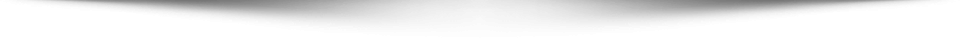Exam Info Duration: 105 minutes
Number of Questions : 55
Passing Score : 300
Format Multiple Choice, Proctored
EXAM OVERVIEW
The VMware HCI Master Specialist exam validates a candidate’s ability to deploy and manage a software-defined storage solution with VMware vSAN.
Required Training
VMware vSAN: Deploy and Manage [V6.7] [Required]
VMware vSAN: Deploy and Manage [V6.7]-On Demand (Required)
VMware vSAN: Deploy and Manage [V6.7] plus VMware vSAN: Troubleshooting [V6.6] Workshop (Required)
VMware vSAN: Troubleshooting Workshop [V6.x] (Recommended)
VMware vSAN: Production Operations [V6.7] (Recommended)
Exam Details
The Master Specialist HCI exam (5V0-21.20), which leads to Master Specialist -HCI 2021certification, is a 55-itemexam with a passing score of 300, using a scaled method. Exam timeis 100 minutes.
Exam Delivery
This is a proctored exam delivered through Pearson VUE. For more information, visit the Pearson VUE website
Badge Information
For details and a complete list of requirements and recommendations for attainment, please reference the VMware Education Services
Minimally Qualified Candidate
The minimally qualified candidate will have achieved VCP-DCV and vSAN Specialist certification. Candidates should have 1 year of experience designing, configuring, managing, and upgrading VMware HCI environments. Candidates should be familiar with deployment and administration of VMs using Storage Policy-Based Management. Candidates should have intermediate knowledge of storage, storage hardware, monitoring, and remediation topics, as well as basic networking and security knowledge and should have completed the VMware vSAN: Deploy and Manage training. The MQC should have all of the knowledge contained in the exam sections listed below.
Exam Sections
VMware exam blueprint sections are now standardized to the seven sections below, some of which may NOT be included in the final exam blueprint depending on the exam objectives.
Section 1 –Architecture and Technologies
Section 2 –Products and Solutions
Section 3 –Planning and Designing
Section 4 –Installing, Configuring, and Setup
Section 5 –Performance-tuning, Optimization, and Upgrades
Section 6 –Troubleshooting and Repairing
Section 7 –Administrative and Operational Task
If a section does not have testable objectives in this version of the exam, it will be notedbelow, accordingly. The objective numbering may be referenced in your score report at the end of your testing event for further preparation should a retake of the exam be necessary.
Sections Included in the Exam
Section 1 -Architecture and Technologies-There are no testable objectives for this
Section 2 -VMware Products and Solutions
Objective 2.1 -Configure vSphere replication (effects of storage policies)
Objective 2.2 -Deploy vRealize Operations with vSAN
Section 3 -Planning and Designing
Objective 3.1 -Define and demonstrate vSAN design considerations (policies; fault domains; disc groups; vmkernel traffic; VCG; networking etc.)
Objective 3.2 -Design a vSAN cluster (availability; capacity tier; failure to tolerate; etc.)
Objective 3.3 -Use vSAN design and sizing tools (sizing cache tier for workload; no of nodes; VM sizing; Live Optics; HCI Bench etc.)
Section 4 -Installing, Configuring, and Setup
Objective 4.1 -Configure and validate a vSANconfiguration (networking [emphasize this]; vSAN Health; Cluster Quickstart; fault domains)
Objective 4.2 -Create and manage disk groups
Objective 4.3 -Configure and validate vSAN services (iSCSI Target service, vSAN Encryption; vSAN fault domains; Health Service; dedupe/compression etc.)
Objective 4.4 -Configure vSAN stretched cluster and 2-node configurations
Objective 4.5 -Configure Cloud Native storage (CNS) with appropriate policies (Ensure container volumes are mapped to correct policies, datastore and are compliant)
Section 5 -Performance-tuning, Optimization, Upgrades
Objective 5.1 -Determine upgrade requirements
Objective 5.2 -Apply patches using vSphere Update Manager (VUM)
Objective 5.3 -Upgrade an HCI environment using VUM (AirGap environments)
Objective 5.4 -Add and remove hosts from a cluster (capacity: compute, storage etc.)
Objective 5.5 -Evaluate use case and apply appropriate maintenance mode option.
Objective 5.6 -Create, expand, reconfigure, and remove disk groups
Objective 5.7-Manage firmware and driver versions using vSAN Health, VUM, and Compatibility Guide
Objective 5.8 -Set VUM baseline preferences
Section 6 -Troubleshooting and Repairing
Objective 6.1 -Identify failure scenarios (firmware and hardware compatibility; ESXi host failure; disk, hardware, network failures; vSAN failure recovery; DDH etc)
Objective 6.2 –Interpret vSAN Health warnings (most common: [use Humbug to define]; disk rebalance; congestion; hardware compatibility; object states etc)
Objective 6.3 -Determine vSAN Health using the vSphere Host Client, ESXCLI
Objective 6.4 -Evaluate performance information in the UI and using vsantop
Objective 6.5 -Manage hardware replacement (device failure; disk replacement; replace a host)
Objective 6.6 -Monitor resync impact
Objective 6.7 -Identify and remove unassociated objects to reclaim capacity
Objective 6.8 -Resolve capacity issues using storage policies (Proper way to return to a healthy capacity How to free capacity when an out-of-capacity situation, Capacity behavior best practices vs version specific)
Objective 6.9 -Resolve object compliance issues
Objective 6.1 -Configure/setup Network Diagnostics mode/option
Section 7 -Administrative and Operational Tasks
Objective 7.1 -Describe vSAN data placement changes (stretched clusters, fault domains)
Objective 7.2 -Evaluate vSAN performance metrics (IOPS, congestion, latency, throughput, vsantop, resync)
Objective 7.3 -Describe effects of maintenance mode options(UI and CLI, new features and functionality)
Objective 7.4 -Monitor storage policy compliance
Objective 7.5 -Interpret Health Check (actioning alerts, resolving alerts, configuring on-line Health; evaluate vSAN object health.)
Objective 7.6 -Identify the impact of policy changes (capacity, fault tolerance, IOPS limit)
Objective 7.7 -Identify cluster configuration inconsistency and remediate through health check (Initiate remediation workflow from Health check)
QUESTION 1
When designing a vSAN Cluster, which three should be considered when sizing a vSAN datastore? (Choose three.)
A. Storage Policy or Policies to be used
B. capacity device queue depth
C. vSAN Slack Space
D. cache disks with 10% of the Disk Group
E. On-Disk Format overheard
F. endurance level of capacity disk used
Correct Answer: ABC
QUESTION 2
Which must be configured by a Kubernetes user allow for dynamic provisioning of container volumes in vSAN using storage policies?
A. ReplicaSet
B. Pod
C. StorageClass
D. ReplicationController
Correct Answer: C
QUESTION 3
An All-Flash vSAN cluster has 4 nodes with this disk group composition on each host:
1 × 800 GB SAS SSD
6 × 3.84 TB SATA SSD
An administrator observes that in an All-Flash cluster, the Write Buffer Free Percentage is consistently low.
As a result, there is increased latency experienced by the workloads.
Which remediation steps will resolve this issue?
A. Add a second disk group with a new cache device and distribute the capacity disks equally.
B. Add a second cache device to the same disk group to increase the caching size.
C. Modify advanced vSAN configuration parameters to utilize the complete 800 GB for caching.
D. Replace the existing cache device with a larger cache device.
Correct Answer: C
Actualkey VMware 5V0-21.20 Exam pdf, Certkingdom VMware 5V0-21.20 PDF

Best VMware 5V0-21.20 Certification, VMware 5V0-21.20 Training at certkingdom.com