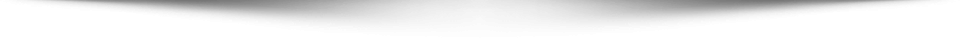Candidates for this exam are Developers who work with Finance and Operations apps in Microsoft Dynamics 365 to implement and extend applications to meet the requirements of the business. Candidates provide fully realized solutions by using standardized application coding patterns, extensible features, and external integrations.
Candidates are responsible for developing business logic by using X++, creating and modifying Finance and Operations reports and workspaces, customizing user interfaces, providing endpoints and APIs to support Power Platform apps and external systems, performing testing, monitoring performance, analyzing and manipulating data, creating technical designs and implementation details, and implementing permission policies and security requirements.
Candidates participate in the migration of data and objects from legacy and external systems, integration of Finance and Operations apps with other systems, implementation of application lifecycle management process, planning the functional design for solutions, and managing Finance and Operations environments by using Lifecycle Services (LCS).
Candidates should have a deep knowledge and experience using the underlying framework, data structures, and objects associated with the Finance and Operations solutions.
Candidates should have experience with products that include Visual Studio, Azure DevOps, LCS tools, or SQL Server Management Studio.
Candidates should have experience in developing code by using object-oriented programming languages, analyzing and manipulating data by using Transact-SQL code, and creating and running Windows PowerShell commands and scripts.
Skills measured
The content of this exam was updated on May 22, 2020. Please download the exam skills outline below to see what changed.
Plan architecture and solution design (10-15%)
Apply developer tools (10-15%)
Design and develop AOT elements (20-25%)
Develop and test code (10-15%)
Implement reporting (10-15%)
Integrate and manage data solutions (10-15%)
Implement security and optimize performance (10-15%)
Audience Profile Candidates for this exam are developers who work with Finance and Operations apps in Microsoft Dynamics 365 to implement and extend applications to meet the requirements of the business. Candidates provide fully realized solutions by using standardized application coding patterns, extensible features, and external integrations. Candidates are responsible for developing business logic by using X++, creating and modifying Finance and Operations reports and workspaces, customizing user interfaces, providing endpoints and APIs to support Power Platform apps and external systems, performing testing, monitoring performance, analyzing and manipulating data, creating technical designs and implementation details, and implementing permission policies and security requirements. Candidates participate in the migration of data and objects from legacy and external systems, integration of Finance and Operations apps with other systems, implementation of application lifecycle management process, planning the functional design for solutions, and managing Finance and Operations environments by using Lifecycle Services (LCS). Candidates should have a deep knowledge and experience using the underlying framework, data structures, and objects associated with the Finance and Operations solutions. Candidates should have experience with products that include Visual Studio, Azure DevOps, LCS tools, SQL Server Management Studio. Candidates should have experience in developing code by using object-oriented programming languages, analyzing and manipulating data by using Transact-SQL code, and creating and running Windows PowerShell commands and scripts. Skills Measured NOTE: The bullets that appear below each of the skills measured are intended to illustrate how we are assessing that skill. This list is not definitive or exhaustive.
NOTE: In most cases, exams do NOT cover preview features, and some features will only be added to an exam when they are GA (General Availability).
Plan architecture and solution design (10-15%)
Identify the major components of Dynamics 365 Finance and Dynamics 365 Supply Chain Management
select application components and architecture based on business components
identify architectural differences between the cloud and on-premises versions of Finance and Operations apps
prepare and deploy the deployment package identify components of the application stack and map them to the standard models
differentiate the purpose and interrelationships between packages, projects, models, and elements
Design and implement a user interface
describe the Finance and Operations user interface layouts and components
design the workspace and define navigation
select page options
identify filtering options
Implement Application Lifecycle Management (ALM)
create extension models
configure the DevOps source control process
describe the capabilities of the Environment Monitoring Tool within Lifecycle Services (LCS)
select the purpose and appropriate uses of LCS tools and components
research and resolve issues using Issue Search
identify activities that require asset libraries
Apply Developer Tools (10-15%)
Customize Finance and Operations apps by using Visual Studio
design and build projects
manage metadata using Application Explorer
synchronize data dictionary changes with the application database
create elements by using the Element Designer
Manage source code and artifacts by using version control
create, check out, and check in code and artifacts
compare code and resolve version conflicts
Implement Finance and Operations app framework functionality
implement the SysOperation framework
implement asynchronous framework
implement workflow framework
implement the unit test framework
identify the need for and implement the Sandbox framework
Design and develop AOT Elements (20-25%)
Create forms
add a new form to a project and apply a pattern (template)
configure a data source for the form
add a grid and grid fields and groups
create and populate menu items
test form functionality and data connections
add a form extension to a project for selected standard forms
Create and extend tables
add tables and table fields to a project
populate table and field properties
add a table extension to a project for a table
add fields, field groups, relations, and indices
Create Extended Data Types (EDT) and enumerations
add an EDT to a project and populate EDT properties
add an enumeration to a project
add or update enumeration elements
add or update enumeration element properties
add an extension of EDT and enumerations
Create classes and extend AOT elements
add a new class to a project
create a new class extension and add new methods
add event handler methods to a class
Develop and test code (10-15%)
Develop X++ code
identify and implement base types and operators
implement common structured programming constructs of X++
create, read, update, and delete (CRUD) data using embedded SQL code
identify and implement global functions in X++
ensure correct usage of Display Fields
implement table and form methods
Develop object-oriented code
implement X++ variable scoping
implement inheritance and abstraction concept
implement query objects and QueryBuilder
implement attribute classes
implement chain of command
Implement reporting (10-15%)
Describe the capabilities and limitations of reporting tools in Dynamics 365 FO
create and modify report data sources and supporting classes
implement reporting security requirements
describe the report publishing process
describe the capabilities of the Electronic reporting (ER) tool
Describe the differences between using Entity store and Bring your own database (BYOD) as reporting data stores.
Design, create, and revise Dynamics Reports
create and modify reports in Finance and Operations apps that use SQL Server Reporting Services (SSRS)
create and modify Finance and Operations apps reports by using Power BI
create and modify Finance and Operations apps reports FO by using Microsoft Excel
Design, create, and revise Dynamics workspace
design KPIs
create drill-through workspace elements
implement built-in charts, KPIs, aggregate measurement, aggregate dimension, and other reporting components
Integrate and manage data solutions (10-15%)
Identify data integration scenarios
select appropriate data integration capabilities
identify differences between synchronous vs. asynchronous scenarios
Implement data integration concepts and solutions
develop a data entity in Visual Studio
develop, import, and export composite data entities
identify and manage unmapped fields in data entities
consume external web services by using OData and RESTful APIs
integrate Finance and Operations apps with Excel by using OData
develop and integrate Power Automate and Power Apps
Implement data management
import and export data using entities between Finance and Operations apps and other systems
monitor the status and availability of entities
enable Entity Change Tracking
set up a data project and recurring data job
design entity sequencing
generate field mapping between source and target data structures
develop data transformations
Implement security and optimize performance (10-15%)
Implement role-based security policies and requirements
create or modify duties, privileges, and permissions
enforce permissions policy
implement record-level security by using Extensible Data Security (XDS)
Apply fundamental performance optimization techniques
identify and apply caching mechanisms
create or modify temp tables for optimization
determine when to use set-based queries and row-based queries
modify queries for optimization
modify variable scope to optimize performance
analyze and optimize concurrency
Optimize user interface performance
diagnose and optimize client performance by using browser-based tools
diagnose and optimize client performance by using Performance Timer
QUESTION 1
You are Dynamics 365 Finance and Operations developer.
You need to explain the performance advantages of the different concurrency models.
What are three performance advantages of optimistic concurrency control over pessimistic concurrency control? Each control answer presents a complete solution.
NOTE: Each correct selection is worth one point.
A. Records are locked as soon as they are retrieved from the database.
B. Records remain available for other processes while they are selected from the database.
C. Records are locked for a shorter length of time.
D. Fewer resources are used to lock records during updates.
Correct Answer: B,C,D
QUESTION 2
You need to configure security for the Vendor Exclusion List report.
What are two possible ways to achieve this goal? Each correct answer presents a complete solution.
NOTE: Each correct selection is worth one point.
A. Create a new privilege, add a reference to an output menu item, and then add the new privilege to a role.
B. Create a new security policy and add an output menu item. Add the new security policy to duty extension and then to a role extension.
C. Create a new privilege extension and add an output menu item. Add the privilege to a duty extension and then to a role extension.
D. Create a new privilege and assign it to an output menu item. Add the new privilege to a duty extension and then add the duty extension to a role.
Correct Answer: A,D
QUESTION 3
You are a Dynamics 365 Finance developer.
You make changes to an existing class.
You need to compare the code that is in source control with the updated class. In Visual Studio, you display
Team Explorer.
What are three possible ways to achieve the goal? Each correct answer presents a complete solution.
NOTE: Each correct selection is worth one point.
A. In Team Explorer, select Compare with Latest Version.
B. In Team Explorer, select Compare with Workspace Version.
C. In Team Explorer, select Compare Files.
D. Run the tf diff command.
E. Run the vsdiffmerge command.
Correct Answer: A,B,D
QUESTION 4
Contoso, Ltd. uses Dynamics 365 Unified Operations.
You receive reports of performance issues with the app.
You need to use Performance Timer to investigate the issues.
Which URL should you use?
A. https://contoso.cloudax.dynamics.com/?cmp=USMF&debug=perftimer
B. https://contoso.cloudax.dynamics.com/?cmp=USMF&debug=develop&mi=VendTableListPage
C. https://contoso.cloudax.dynamics.com/?cmp=USMF&mi=performancetimer
D. https://contoso.cloudax.dynamics.com/?cmp=USMF=debug=developer
Correct Answer: D
Actualkey Microsoft Dynamics 365 MB-500 exam pdf, Certkingdom Microsoft Dynamics 365 MB-500 PDF

Best Microsoft Dynamics 365 MB-500 Certification, Microsoft Dynamics 365 MB-500 Training at certkingdom.com