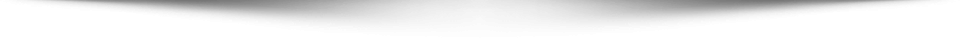Exam ID HPE0-S58
Exam type Proctored
Exam duration 1 hour 30 minutes
Exam length 60 questions
Passing score 60%
Delivery languages Japanese, English, Korean
Supporting resources These recommended resources help you prepare for the exam:
Implementing HPE Composable Infrastructure Solutions, Rev. 19.21
Additional study materials
HPE ASE – Composable Infrastructure Integrator V1 (HPE0-S58) Study Guide
Exam description
This certification validates candidates’ ASE level skills integrating HPE Hybrid IT compute solutions. Successful candidates will be able to demonstrate appropriate expertise with planning and implementing integrations of HPE compute solutions within a customer environment.
Ideal candidate for this exam
The candidate has implementation experience with HPE compute solutions, including the ability to install, configure, optimize, and resolve issues related to integration and operation. The candidate uses their extensive knowledge of HPE terms, tools, technologies, processes, products, and services to perform the related tasks for HPE solutions. The candidate uses analysis of information and decision making skills to implement solutions to meet customers’ server requirements.
Exam contents
This exam has 60 questions.
Advice to help you take this exam
Complete the training and review all course materials and documents before you take the exam.
Use HPE Press study guides and additional reference materials; study guides, practice tests, and HPE books.
Exam items are based on expected knowledge acquired from job experience, an expected level of industry standard knowledge, or other prerequisites (events, supplemental materials, etc.).
Successful completion of the course or study materials alone, does not ensure you will pass the exam.
Objectives
This exam validates that you can:
13% Understand the mainstream HPE enterprise compute product portfolio
13% Review and Validate designs for Compute Solution implementation
Given the architect’s design, validate the solution is complete and the site is prepared for implementation
Given a scenario, validate the solution design for compatibility with the existing infrastructure
Given a scenario, identify the required components for an implementation plan
38% Install, Configure, and Set Up, HPE Compute Solutions
Describe installation and start-up procedure for solution components
Describe how the advanced configuration of the solution components is performed.
Describe how to validate proper solution functionality.
18% Troubleshoot HPE Compute Solutions
Given a scenario, use the appropriate tools to identify and analyze an issue.
Given a scenario with an issue, explain the action plan for resolution.
Given a defined issue and action plan, explain the effects and results of the proposed actions
18% Monitor, Maintain, and Manage Solutions
Given a customer scenario, identify potential impacts of a change
Given a customer’s performance data and solution design, identify the bottleneck
Given a scenario, identify changes in customer compute resource requirements.
Using support matrices, evaluate software and firmware compatibility
Describe methods for modifying configuration of components to meet changing customer requirements
QUESTION 1
During an initial setup of a Synergy environment, an integrator needs to enable or disable authorized Service
access.
What will be the outcome when the integrator disables this service?
A. Authenticated administrators will be unable to make changes to the system
B. Authorized users will be unable to generate a support dump
C. Authenticated administrators will be unable to access the system
D. Authorized support will be unable to diagnose the system
Answer: D
Section: (none)
Explanation
Explanation/Reference:
Reference: https://support.hpe.com/hpsc/doc/public/display?docId=emr_na-c05098314 (62)
QUESTION 2
FILL BLANK
A customer has the following configuration:
Frame 1
Bay 1 – HPE Synergy 12Gb SAS Connection Module
Bay 2
Bay 3 – HPE Virtual Connect SE 40 GB F8 Module
Bay 4 – HPE Synergy 12GB SAS Connection Module
Bay 5
Bay 6 – HPE Synergy 10 Gb Interconnect Link Module
Frame 2
Bay 1 – HPE Synergy 12Gb SAS Connection Module
Bay 2
Bay 3 – HPE Synergy 10Gb Interconnect Link Module
Bay 4 – HPE Synergy 12Gb SAS Connection Module
Bay 5
Bay 6 – HPE Virtual Connect SE 40Gb F8 Module
How many more frames can the customer add to their Synergy composable fabric? (Note: Enter your answer
in the answer field below.)
Answer: See explanation below.
Section: (none)
Explanation
Explanation/Reference:
Frame 1 – Bay 2 – HPE Virtual Connect SE 100Gb F32 Module for Synergy
(867796-B21)
Frame 1 – Bay 5 – HPE Virtual Connect SE 16Gb Fibre Channel Module for
Synergy (779227-B21)
Frame 2 – Bay 2 – Brocade 16Gb/24 Power Pack+ Fibre Channel SAN Switch Module for HPE Synergy
(K2Q86A)
Frame 2 – Bay 5 – HPE Synergy 4820C 10/20/25Gb Converged Network Adapter (876449-B21)
QUESTION 3
In a 3-frame HPE Synergy environment, how should an integrator place the image Streamer modules to allow
for redundancy to all of the management connections?
A. one Image Streamer module in frame 2, and a second Image Streamer Module in frame 3 (2 total)
B. two Image Streamer modules in frame 2, and two Image Streamer modules in frame 3 (4 total)
C. one Image Streamer module in each Synergy frame (3 total)
D. two Image Streamer modules in frame 1 (2 total)
Answer: B
Section: (none)
Explanation
Explanation/Reference:
Reference: https://www.karma-group.ru/upload/iblock/2be/synergy_image_streamer.pdf (page 7)
QUESTION 4
What must an integrator do before an existing cluster can be imported to the HPE Composer?
A. The vCenter Server must be integrated with the HPE Composer
B. The cluster must be vSAN enabled
C. The HPE Composer must have at least two management interfaces to connect to the cluster
D. The cluster must be enabled for HPE Composer integration
Answer: A
Click here
to view complete Q&A of HPE0-S58 exam
Certkingdom Review,
Certkingdom PDF Torrents

Best HPE Certification HPE0-S58 Certification, HPE Certification HPE0-S58 Training at certkingdom.com