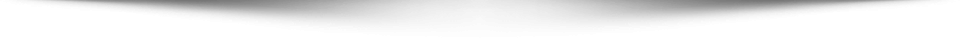Number of questions: 60
Number of questions to pass: 36
Time allowed: 75 mins
Status: Live
The test consists of seven sections containing a total of approximately 60 multiple-choice questions. The percentages after each section title reflect the approximate distribution of the total question set across the sections.
Section 1 – Workbench Basics 5%
Set Workbench preferences
Work with perspectives and views
Create and manage projects
Use the import and export wizards
Use the Help feature to aid in development activities
Use the Local History to compare and replace resources
Section 2 – Java Development 5%
Create Java projects packages, classes, and methods
Manage the Java Build Path
Use the Java perspective and views
Generate Javadoc
Use the Java scrapbook
Use the Java editor features for rapid application development
Section 3 – Web Development 30%
Create dynamic and static Web projects
Understand classpath and module dependencies
Use Page Designer to add and modify HTML, XHTML, JSP, and JSF content
Configure Web project properties
Understand the available JSF (JavaServer Faces) development tools
Understand the available Struts development tools
Create and configure Servlets
Understand Web 2.0 architecture and technologies
Create Ajax components using the Dojo toolkit
Section 4 – Enterprise Components Development 5%
Understand EJB component types and annotations
Create EJB projects
Invoke EJBs from web applications
Understand web services wizards
Create web services from existing JavaBeans, EJBs or WSDL
Generate a web service client
Section 5 – Databases Access and Persistence 10%
Create database connection
Create SQL Statement and Java Stored Procedures
Understand the JPA persistence mechanism
Create a JPA project
Create and test JPA entities
Section 6 – Deploying and Testing 15%
Perform unit testing using JUnit and TPTP
Test snippets using Java and SQL scrapbook pages
Understand component types, deployment modules and packaging formats
Create Servers and Server configurations
Test Ajax resources using the Ajax test server
Test EJBs using the Universal Test Client
Test web services using the Generic Service Client
Use WebSphere Application Server V7 to run web applications
Add and remove projects from the server
Understand application and server resources like data sources
Locate and view WebSphere application server logs
Section 7 – Debugging Applications 20%
Running application in debug mode
Understand the debug perspective
Work with breakpoints
Debug web pages with Firebug
Debug Java EE applications
Tracing JSF applications using the JSF Trace view
These sections provide demonstrations on some of the new features in Rational Application Developer v8:
– Web Page editing
– JSF 2.0
– Web 2.0 and Dojo
– Java EE 6
– Web Services
Rational Application Developer for WebSphere Software V8 Programming Guide
This IBM Redbooks® publication is a programming guide that highlights the features and tooling included with Rational Application Developer V7.0. Many of the chapters provide working examples that demonstrate how to use the tooling to develop applications, as well as achieve the benefits of visual and rapid application development. This publication is an update of Rational Application Developer V7 Programming Guide, SG24-7501-00.
This book consists of eight parts:
– Introduction to Rational Application Developer
– Basic Java and XML development
– Persistence and enterprise information system integration development
– Enterprise and SOA application development
– Web application development
– Deploying, testing, profiling, and debugging applications
– Management and team development
– Appendixes
Overview
PartnerWorld Code: 01002604
Replaces PW Code: 01002603
Status: Live
This certification targets entry level developers. This certification requires product knowledge and practical experience with IBM Rational Application Developer v8.
This certification involves a stand-alone entry level test and is a prerequisite for other IBM certifications. It is intended for new adopters of IBM Rational Application Developer v8, specifically professionals and students entering into Web and Java EE development using IBM products. Areas not covered as part of this certification because they are specifically addressed by other IBM certification offerings include Portal development, Enterprise Generation Language (EGL), and XML tools. Additionally, Session Initiation Protocol (SIP) application development is not covered is this certification.
The Associate Developer provides application development services related to design, implementation, testing, debugging, and deployment of Java EE applications. The applications typically make use of HTML, Servlets, JavaServer Pages (JSPs), JavaServer Faces (JSF), Enterprise Beans (EJB), web services, and Java Persistence API (JPA).
The Associate Developer applies object-oriented analysis and design techniques, makes proper use of the IBM Rational Application Developer V8.0 product and exhibits the ability to use the Java language to develop simple Web and Java EE applications.
Recommended Prerequisite Skills
(knowledge and skills one needs to possess before beginning to prepare for this job role certification; skills not measured on the exam)
Basic knowledge of Java development
Basic knowledge of Java EE development (web and enterprise)
Exam Required:
Click on the link below to see exam details, exam objectives, suggested training and sample tests.
C9510-819 – Rational Application Developer V8 Associate
Each test:
contains questions requiring single and multiple answers. For multiple-answer questions, you need to choose all required options to get the answer correct. You will be advised how many options make up the correct answer.
is designed to provide diagnostic feedback on the Examination Score Report, correlating back to the test objectives, informing the test taker how he or she did on each section of the test. As a result, to maintain the integrity of each test, questions and answers are not distributed
QUESTION 1
Each server profile created with Rational Application Developer has its own what?
A. libraries
B. runtime scripts
C. administrative console
D. Java runtime environment
Answer: C
QUESTION 2
Which projects can be deployed to a WebSphere Application Server test environment in Rational Application Developer?
A. Dynamic Web
B. Enterprise Application
C. Enterprise Java Bean
D. Application Client
Answer: B
QUESTION 3
A developer needs to debug an application on Rational Application Developer. How can the developer add breakpoints in the code?
A. enable System.out.println on the code
B. select Window -> Preferences -> Debug -> Breakpoints -> Enable on the application code
C. click on the gray area of the left frame on the line of code for which breakpoint is required
D. enable Tracing on the server with breakpoint
Answer: C
QUESTION 4
Which term refers to the set of files that defines the runtime environment of a WebSphere Application Server?
A. script set
B. profile
C. installation
D. node
Answer: B
QUESTION 5
There is a simple named query defined in the following way: @NamedQuery(name=etCustomer? query=elect c from Customer c?@NamedQuery(name=?etCustomer? query=?elect c from Customer c? Which Entity Manager (em) method must be used to access this defined named query?
A. Query q = em.createNamedQuery(etCustomer?;Query q = em.createNamedQuery(?etCustomer?;
B. Query q = em.createQueryByName(etCustomer?;Query q = em.createQueryByName(?etCustomer?;
C. Query q = em.findNamedQuery(etCustomer?;Query q = em.findNamedQuery(?etCustomer?;
D. Query q = em.getNamedQuery(etCustomer?;Query q = em.getNamedQuery(?etCustomer?;
Answer: A
Click here to view complete Q&A of C9510-819 exam
Certkingdom Review, Certkingdom PDF Torrents
Best IBM C9510-819 Certification, IBM C9510-819 Training at certkingdom.com