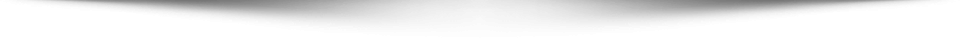Published: February 21, 2017
Languages: English
Audiences: IT professionals, Developers
Technology: Microsoft Dynamics 365 Enterprise
Credit toward certification: Specialist
Skills measured
This exam measures your ability to accomplish the technical tasks listed below. The percentages indicate the relative weight of each major topic area on the exam. The higher the percentage, the more questions you are likely to see on that content area on the exam. View video tutorials about the variety of question types on Microsoft exams.
Please note that the questions may test on, but will not be limited to, the topics described in the bulleted text.
Do you have feedback about the relevance of the skills measured on this exam? Please send Microsoft your comments. All feedback will be reviewed and incorporated as appropriate while still maintaining the validity and reliability of the certification process. Note that Microsoft will not respond directly to your feedback. We appreciate your input in ensuring the quality of the Microsoft Certification program.
If you have concerns about specific questions on this exam, please submit an exam challenge.
If you have other questions or feedback about Microsoft Certification exams or about the certification program, registration, or promotions, please contact your Regional Service Center.
Manage Cases, the Knowledge Base, and the Interactive Service Hub (25% – 30%)
Create and manage cases
Manage case lists and views, search for case records, create a new case record, convert activities to cases, perform case resolution processes, implement case routing rules; set up and configure case creation and update rules, implement parent/child cases, merge cases
Create and manage the knowledge base
Search for articles; associate an article with a case; use knowledge base articles to help resolve cases; create, manage, and maintain knowledge base article templates; create, modify, and publish knowledge base articles; format articles; attach knowledge base articles to email messages
Install and configure Microsoft Dynamics CRM Server
Install sample data; install and configure language packs, install the email router, configure server synchronization, configure SharePoint integration, install the SSRS data connector
Manage the Interactive Service Hub
Implement single-stream and multi-stream dashboards, manage queues and cases from streams
Manage Queues, Entitlements, and Service Level Agreements (SLAs) (20% – 25%)
Create and manage queues
Differentiate between queue types, create and maintain queues, add cases and activities to queues, reconfigure queue items, implement case routing
Create and manage entitlements
Define entitlements, create and maintain entitlement templates, create and configure a new entitlement, create entitlements and add entitlement lines, apply entitlements to cases, associate products, associate entitlement channels, associate an SLA, activate and deactivate entitlements, renew an entitlement
Create and manage SLAs
Define standard and enhanced SLAs, implement SLA actions and details, use SLAs on-demand, manage cases with standard and enhanced SLAs
Implement Service Management Analysis and Voice of the Customer Surveys (15% – 20%)
Perform service management analysis
Create Microsoft Power BI dashboards, create service dashboards, design and create system charts, identify goal management components, define goals, implement and configure Advanced Find, create editable grids, identify service report types, design reports, export content to Microsoft Excel
Upgrade Microsoft Dynamics CRM and other components
Identify VOC features and components, install and configure VOC, create survey forms, create surveys by using the survey designer, create and configure surveys, link survey questions, pipe data into surveys, route responses, configure survey distribution options, identify and configure survey result options
Manage the Unified Service Desk (USD) (15% – 20%)
Install and configure the USD application
This topic may include: Install and configure the USD application; define User Interface Integration (UII) actions and calls; create an action call; manage connections by using Connection Manager, Global Manager, and debugger
Implement hosted controls
Create hosted controls, implement toolbars, identify and declare common events, implement window navigation rules, create and configure default and specific rules, implement data and replacement parameters
Configure server-side synchronization
Manage USD sessions, configure user settings and options, create agent scripts, identify debugger capabilities and components, view page data and parameters in the debugger
Manage Dynamics Field Service and the Interacitve Services Hub (15% – 20%)
Install and configure Dynamics 365 Field Service
Plan a Field Service implementation; identify Field Service security roles and administration tasks; view and configure the schedule board; implement the schedule assistant; identify work order relationships; identify accounts, incident types, and service task types; identify agreement options; configure agreement bookings and invoices
Manage the Field Service mobile app and other Field Service features
Identify features and limitations of the mobile app, configure the Field Service mobile app, review customer assets, manage the purchase order process, manage inventory, process returns
QUESTION: No: 1
Your organization plans to use Voice of the Customer to send surveys to select groups of customers. You
need to customize branding colors and logos for the surveys. What should you do?
A. Modify Voice of the Customer survey themes.
B. Configure system settings.
C. Modify Microsoft Dynamics 365 themes.
D. Update Voice of the Customer piped data.
Answer: D
QUESTION: No: 2
Which three actions can you perform by using editable grids? Each correct answer presents a complete
solution.
A. Update a lookup fie4d to a custom entity.
B. Edit records by using mobile clients.
C. Group records by a specific column.
D. Update a Customer Type lookup field.
E. Update the value of an Owner lookup field.
Answer: A,C,D
QUESTION: No: 3
You plan to create surveys for a multinational company that manages hotels. You must create a unique
survey for each hotel location. Which statement is true?
A. You can capture up to 10,000 survey responses per day.
B. You can store unlimited survey responses over time.
C. You can publish a maximum of 200 surveys.
D. All surveys must use the same theme.
Answer: A
QUESTION: No: 4
You are creating a new survey with the Voice of the Customer Survey designer.
Which two statements regarding the Voice of the Customer Survey designer are true? Each correct
answer presents a complete solution.
A. The Complete page must always display last.
B. The Welcome page must always display first.
C. Surveys can have up to three pages.
D. Surveys can contain unlimited questions.
Answer: B,C
Click here to view complete Q&A of MB2-716 exam
Certkingdom Review
Best Microsoft Microsoft Certified Specialist MB2-718 Certification, Microsoft MB2-718 Training at certkingdom.com