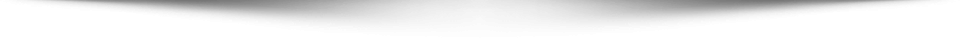Test information:
Number of questions: 61
Time allowed in minutes: 90
Required passing score: 58%
Test languages: English, Japanese
Related certifications:
IBM Certified Specialist – FileNet Business Process Manager V5.1
This multiple-choice test contains questions requiring single and multiple answers. For multiple-answer questions, you need to choose all required
options to get the answer correct. You will be advised how many options make up the correct answer.
This test is designed to provide diagnostic feedback on the Examination Score Report, correlating back to the test objectives, informing the test taker how
he or she did on each section of the test. As a result, to maintain the integrity of each test, questions and answers are not distributed.
The test contains seven sections totalling 61 multiple-choice questions. The percentages after each section title reflect the approximate distribution of the total question set across the sections.
Section 1 – Planning and Architecture (7%)
Demonstrate understanding of IBM FileNet Business Process Manager Architecture
Identify minimum installation requirements
Identify product integration options available to the Process Engine
Section 2 – Installation and Configuration (18%)
Demonstrate installation and configuration knowledge (e.g. multiple instances configuration, security)
Demonstrate knowledge of high availability installation and configuration
Demonstrate knowledge of deploying add-on software (e.g. P8 eForms, Case Analyzer, Case Monitor)
Demonstrate knowledge of deployment validation procedures
Section 3 – Administration (15%)
Demonstrate knowledge of system administration tasks (e.g. maintenance tasks, best practices)
Demonstrate knowledge of workflow administration tools and tasks
Demonstrate knowledge of Process Engine security.
Section 4 – Designing, Deploying and Testing Workflows and Applications (20%)
Understand the steps needed to plan and create a BPM application (i.e. workflow design) based on FileNet BPM
Understand the steps needed to design and implement a BPM application (i.e. workflow design) based on FileNet BPM
Understand the steps needed to deploy an application from development to testing to production
Understand the steps needed to expose a workflow as a service
Understand and demonstrate the process engine using custom components (e.g. dropping in Java Code, Step Processors, etc.)
Section 5 – Extending IBM FileNet Business Process Manager Configuration (11%)
Demonstrate knowledge of integration of FileNet BPM with external system using WebServices & JMS.
Understand how Process Engine interacts with Case Manager
Understand how to integrate Rules, Case Analyzer, Case Monitor, P8 eForms and Lotus Forms, and Records Manager with workflow
Section 6 – Troubleshooting (16%)
Understand how to use the ISA Lite tool to collect diagnostic information.
Familiarity with the logging options for the Process Engine (e.g. PE Server System logs and trace logs, VW Tool Trace, log4j)
Given a scenario, identify the tools available to troubleshoot the Process Engine (e.g. Process Tracker, Process Administrator, vwlog, vwtool, diagnostic URL)
Section 7 – Performance and Tuning (13%)
Demonstrate knowledge of monitoring options (e.g. WebSphere Business Monitor, Case Monitor)
Understand the principles of performance and tuning recommendations
Demonstrate knowledge of JVM tuning
Demonstrate knowledge of database tuning
QUESTION 1
You are installing a Process Engine server that will be a part of an IBM Case Manager installation.
What is a requirement for the Process Engine installation?
A. The Process Engine can only have one virtual server.
B. IBM Case Manager and Process Engine must be on the same server.
C. The Content Engine and Process Engine must be on the same server.
D. You must use the same database for both the Content Engine and Process Engine.
Answer: D
Explanation:
QUESTION 2
There is a need to generate the Case Analyzer reports based on fields in the workflow. Which two
configuration steps are required to do this? (Choose two.)
A. Configure the Case Analyzer pruning schedule
B. Expose the workflow fields in the Process Engine Event Log
C. Expose the workflow fields in all queues associated with the workflow
D. Expose the workflow fields in the Roster associated with the workflow
E. Create new data fields in Case Analyzer based on these workflow fields
Answer: B,E
Explanation:
QUESTION 3
Which two adaptors are supported by IBM FileNet P8 Business Process Manager out-of-the-box?
(Choose two.)
A. C#
B. Java
C. JMS
D. .NET
E. TIBCO
Answer: B,C
Explanation:
QUESTION 4
How do you configure multiple Component Managers to access the same Component Queues?
A. Create exact replicas of Component Manager instances on the same host accessing the same
component queues.
B. Create exact replicas of Component Manager instances on different hosts accessing the same
component queues.
C. Create the Component Manager instances each with a different Service User name to access
the same component queues.
D. Create duplicates of the Component Queues and have each Component Manager point to a
copy of the component queue.
Answer: C
Explanation:
QUESTION 5
You are installing a Process Engine server that will be a part of an IBM Case Manager installation.
What configuration setting must be set to establish the connection between an object store and an
isolated region for IBM Case Manager?
A. A Region id must be created in the object store.
B. The Runtime Options tab must be configured in Process Configuration Console.
C. A symbolic link between the object store and the isolated region must be created.
D. The IBM Case Manager server host name must be specified on the Server Connections tab on
the Process Engine Process Task Manager.
Answer: C
Explanation:
Click here to view complete Q&A of C2070-582 exam
Certkingdom Review
Best IBM C2070-582 Certification, IBM C2070-582 Training at certkingdom.com