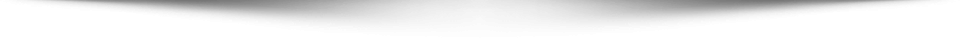Test information:
Number of questions: 60
Time allowed in minutes: 90
Required passing score: 71%
Languages: English, Japanese
Exam 951: IBM Lotus Notes Domino 8.5 Application Development Update
Description: Covers Lotus Notes Domino 8.5 material as it relates to these competency areas:
Domino Designer in Eclipse
Programming Enhancements
Xpages in Domino Applications
Domino Designer in Eclipse
Understand and use new Designer features, including
Access design elements using the Applications Navigator
Access online Help via Eclipse plug-ins
Access the Script Editor
Arrange, show, and hide Eclipse views
Manage Working Sets
Understand purpose and use of the Controls Palette
Understand purpose and use of the Data Palette
Understand purpose and use of the Events view
Understand purpose and use of the Outline view
Understand purpose and use of the Problems view
Understand purpose and use of the Properties view
Understand benefits of the Eclipse platform
including built-in editors
Programming Enhancements
Understand purpose and use of new Designer features, including
Ability to enable enhanced HTML generation
Edit with DXL
JavaScript controls for display of rich text
Understand purpose and use of new LotusScript methods, including
NotesDocument.AttachVCard
NotesRichTextDocLink.RemoveLinkage
NotesSession.ResetUserPassword
NotesUIDocument.GetComponentViewPreference
NotesUIDocument.OnFocus
Understand purpose and use of new @Formula
@GetComponentViewPreference
Use new capabilities when designing with images
Create and use image resource sets
Use image placeholders
Xpages in Domino Applications
Design and develop using XPages, including
add styles
create and edit and use Theme resources
debug XPage programming issues
Other Controls
use Container Controls
use Core Controls
use custom controls
Leverage Global functions in Server-side scripting
getClientId
getComponent
Leverage Global objects in Server-side scripting
applicationScope
context
cookie
facesContext
header
param
requestScope
sessionScope
view
Understand purpose and features of XPages, including
available Container Controls
available Core Controls
available Other Controls
capabilities of Themes
distinction between Themes and CSS
extensible via custom controls
support for Styling using CSS
value of being Ajax-enabled
Use pre-programmed simple actions in Web applications, including
Change Document Mode
Confirm Action
Create Response Document
Delete Document
Delete Selected Documents
Execute Script
Modify Field
Open Page
Save Data Sources
Save Document
Set Value
Job Role Description / Target Audience
This certification is for experienced Domino 8 system administrators or system administrators new to Domino and who need to plan, install, set up, and manage Lotus Domino 8.5 servers and users, including configuring Domino Web servers. The IBM Certified Advanced System Administrator – Lotus Notes Domino 8.5 should be able to perform tasks associated with the IBM Certified System Administrator – Lotus Notes and Domino 8.5, and demonstrate knowledge of Domino Web server administration including configuring Web protocols (HTTP, LDAP, IMAP, and others), understanding HTTP rules and how they effect Web traffic, and configuring Internet certificates (SSL).
Recommended Prerequisite Skills
Domino and DB2 Integration
Installation and configuration
Mail and messaging
Management and maintenance
Management of servers
Defining Domino attributes
Understanding, configuring, and managing security
IBM Certified Application Developer – Lotus Notes and Domino 8.5
This certification is for experienced Notes Domino 8 application developers or application developers new to developing Domino applications and who will be using Domino Designer 8.5. In contrast with the associate application developer certification, this certification requires a deeper understanding of Lotus Notes and Domino architectural concepts and the use of complex functions and features, including Xpages.
Recommended Prerequisite Skills
build and modify single and multi-database applications
build Lotus Domino 8.5 applications that are Web-enabled
employ advanced formula techniques
employ methods for accessing data sources (Domino and non-Domino)
employ workflow functionality used to route documents
employ Xpages functionality
implement security requirements
use navigation elements such as links, outlines, pages and framesets
QUESTION 1
Darren is working with the Outline view on a new XPage. He drags a button control so that it is above an
edit box control. What effect does this have on the XPage in the Design editor?
A. The button control will move above and to the left of edit box control.
B. There will be no effect until Darren saves the Xpage, then the button control will move above and to the
left of edit box control.
C. There will be no effect until Darren clicks the Synchronize Navigator with Editor tab in the application
navigator, then the button control willmove above and to the left of edit box control.
D. There will be no effect until Darren clicks the Synchronize Navigator with Editor tab in the Outline view,
then the button control will moveabove and to the left of edit box control.
Answer: A
QUESTION 2
Abbas has imported the screen.css stylesheet into his application. He has discovered that he needs to
edit the properties of some of the classes in the CSS. What steps can he follow to make the needed
changes and save the CSS changes within the application?
A. From the application navigator in Designer, expand Resources and expand Style Sheets. Double-click
screen.css to use the built-in CSSeditor.
B. From the application navigator in Designer, expand Resources and expand Style Sheets. Click
screen.css and in the Outline view select aclass to use the built-in CSS editor.
C. From the application navigator in Designer, expand Resources and double-click Style Sheets. Select
screen.css in the Design pane. Fromthe Design tab of the Properties view, double-click a CSS class to
edit its properties.
D. From the application navigator in Designer, expand Resources and double-click Style Sheets. Select
screen.css in the Design pane. Fromthe Web Properties tab of the Properties view, double-click a CSS
class to edit its properties.
Answer: A
QUESTION 3
Janet uses Domino Designer’s Dynamic Help feature to clarify something. What kind of help will she get?
A. An animated, talking icon that offers to assist her.
B. A wizard that follows a support tree to narrow down the answer to her question.
C. A personalized search interface that remembers all of her previous searches and their results.
D. A context-sensitive help view that constantly updates a list of possible relevant topics based on what
she’s doing.
Answer: D
QUESTION 4
Joshua would like to have a cookie set on his Movie Rental XPage before it loads on the browser. Which
view would Joshua use to add this functionality?
A. Events view
B. Controls view
C. Properties view
D. Applications view
Answer: A
QUESTION 5
Carlos added an edit box control to his registration XPage. He wants to make the field a required field with
a message displaying to the user if the field is left blank. Where would he add these additional features to
the edit box control?
A. Editor
B. Events view
C. Properties view
D. Controls palette
Answer: C
Click here to view complete Q&A of C2040-951 exam
Certkingdom Review
Best IBM C2040-951 Certification, IBM C2040-951 Training at certkingdom.com